Editing images in bulk is many times a
necessary step. If you have dozens or hundreds of pictures that require the
same type of adjustments, you can't really edit them one by one. That would be
both time-consuming and exhausting. In this particular case you need a tool
equipped with batch processing capabilities.
There are various photo editing programs that can
easily accomplish this task. There's no need to opt for a complex and expensive
software like Photoshop. Below you can find a list of some of the best options
to automate your editing tasks:
1. BatchPhoto
BatchPhoto is a PC and Mac editor particularly
designed to edit multiple photos at once. The tool can effectively process
hundreds of images simultaneously, and does it in a simple way thanks to the
intuitive, step-based interface. All you have to do is load your photos in the
first step, apply the preferred edits in the second step and then choose your
final parameters (the destination and image format) before processing.
So, what can you do with BatchPhoto? A lot,
actually. This editor gives you the possibility to optimize and retouch your
images in numerous ways. You'll find options to resize, crop, watermark, date
stamp, add text to images, create PDF from multiple images or convert them to
various formats (includes support for RAW files). At the same time you'll be
able to adjust the brightness and contrast, make color corrections or sharpen
your pictures. There are also options to apply special effects and add borders
and frames.
Since it revolves around productivity, BatchPhoto
comes with other useful features. You can save your settings as profiles and
reuse them in other projects, as well as take advantage of the Folder Watch
feature. What this does is monitor folders for newly added pictures and
automatically apply user-defined edits to those pictures.
2. Pixlr
Pixlr is a solution available online, on desktop and
on mobile devices. This app makes it possible to enhance your photographs
individually or in groups with the aid of the batch processing feature - available along with the online version. The
process is super easy: just upload your photos, make the desired changes using
the options in the left side panel and then click on the Export button.
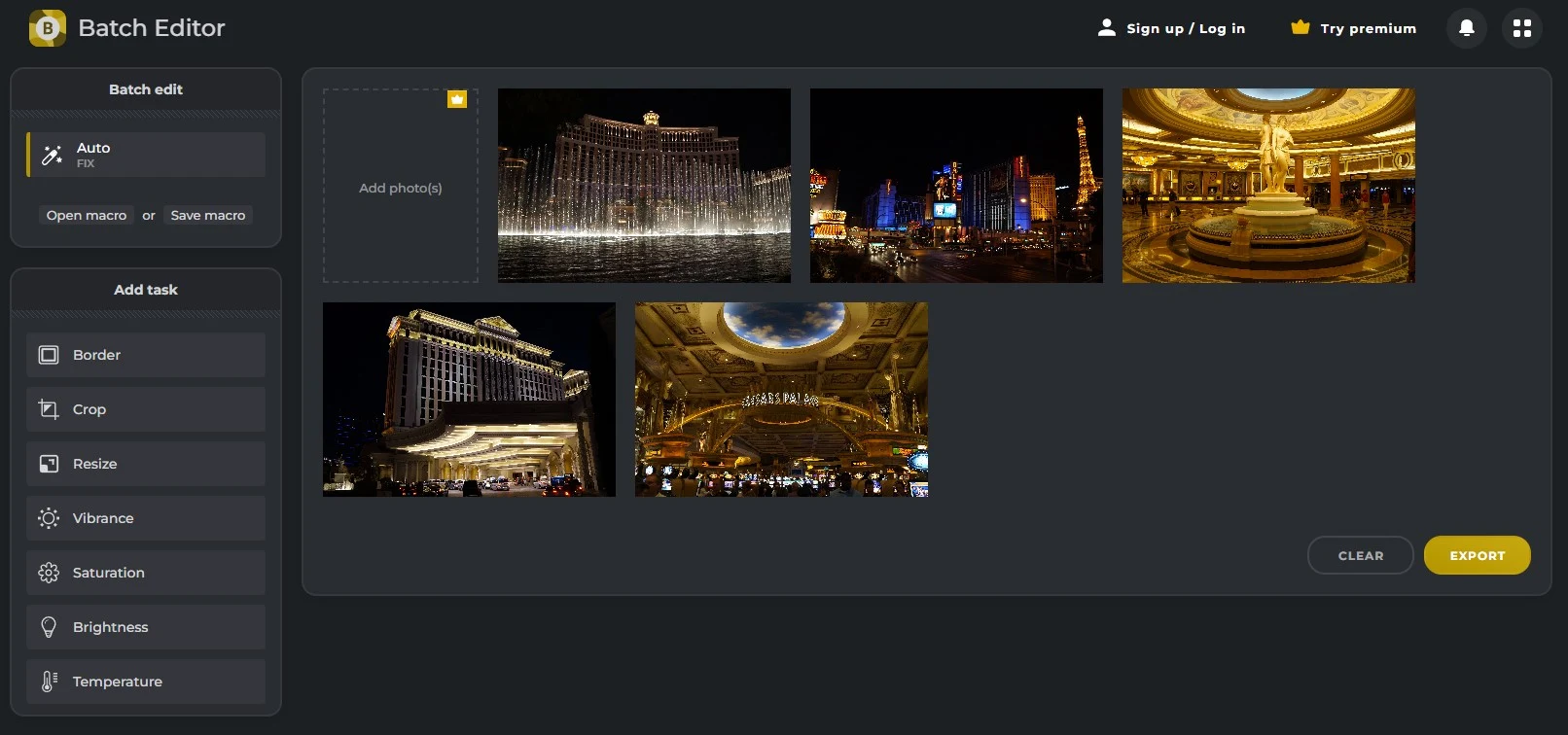
With Pixlr you're free to perform a multitude of
operations in its batch mode. You can crop and resize your images,
automatically enhance them, manually adjust the vibrance, saturation,
brightness, contrast, highlights and shadows. You can also improve the clarity
and sharpness, add effects and borders. To be even more efficient, the tool
enables you to save a macro and open it in another session.
3. Zoner Photo Studio X
Zoner Photo Studio X can be regarded as an
interesting alternative to the more popular Adobe products Lightroom and
Photoshop. This program places at your disposal all the elements you may need
for professional editing, from RAW processing and layer support to advanced
retouching features, presets and photo management.

Zoner Photo Studio X comes in two forms when it
comes to bulk editing. You can use the Batch filter in the Manager module, as
well as enter the Develop module if you're working with RAW images. Depending
on your needs and preferences, you can carry out basic operations like resizing
and cropping, automatically enhance your pictures or take control and manually
adjust the white balance, the exposure, the colors and many other parameters.
4. Pixillion Image Converter
Pixillion Image Converter is a cross-platform
tool with support for a wide range of file formats. This program is mainly
designed to batch convert images, and promises to do it without any
complications. The interface is easy to navigate: on the left side of the
screen you'll find the added files, while on the right side a small preview
window and the available output formats.
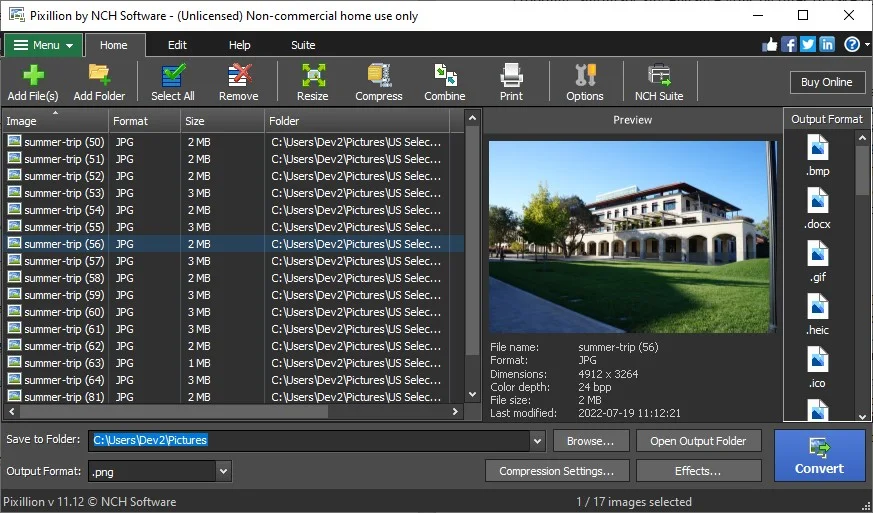
Pixilion Image Converter is focused on file
conversion, but this doesn't mean it can't accomplish other editing tasks. On
the contrary, it offers a decent amount of features to optimize and improve the
aspect of your photos. The software allows you to resize and compress pictures,
crop and rotate them, add a watermark or apply certain effects and filters.
5. Light Image Resizer
Light Image Resizer is a Windows-only editor with
batch processing capabilities. The tool was particularly created for image
resizing, and therefore it places at your disposal numerous settings and
options for that purpose. You can choose from preset resolutions, enter the
dimensions for the width/height, select one of the multiple resizing filters
and modes or set your compression settings.



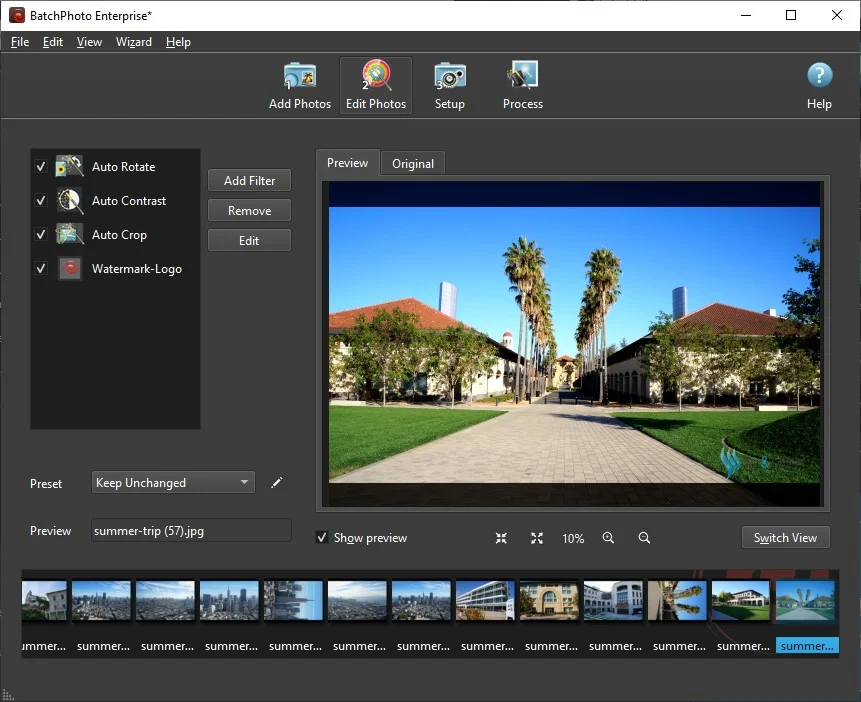
If you have any doubt related this post, let me know