
If you have already submitted your site on Google and Bing webmasters but haven’t submitted your website on Yandex webmaster. Then, read this informative blog post in detail.
For the better-ranking
performance of any website or blog, it is mandatory to submit a website on the
search engines like – Google, Yahoo, and Bing webmaster tools. If you want to
make popular your site on the search engines then it is important to submit the website to Yandex webmaster tool.
What is Yandex and Why it is Important?
For getting organic traffic
on your website, you should submit your site on it. It was launched in 2011.
The working performance of Yandex Search engine is almost similar to the other
search engines like – Google, Bing, etc.
It is a free service that
helps to quickly index any new website on search engines. In a very short time,
your blog will be getting good organic traffic.
How To Submit A Website To Yandex Webmaster?
For the submission of any
website on Yandex, the process is similar to Google and Bing search engines. The
following steps are listed below –
1. Go to the Yandex webmaster tools and create an account on it.
2. On the new page, Paste your website homepage URL and click on the “Add” option.

3. After that, a verification code will display on your screen and you just need to copy that code for complete verification of your site.
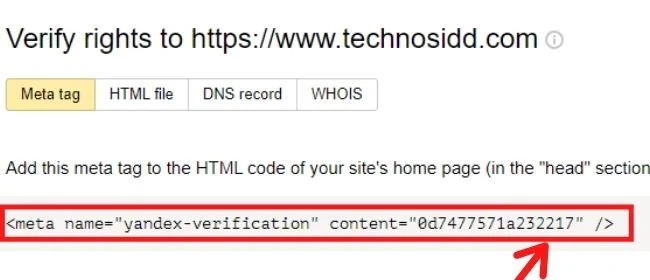
For Blogger users?
1. Go to Blogger dashboard, click on the “Theme” option >> edit HTML
option.
2. Press ctrl+f and search
<head> click on the enter button.
3. Now, paste your copied code into <head> paste code </head> section.
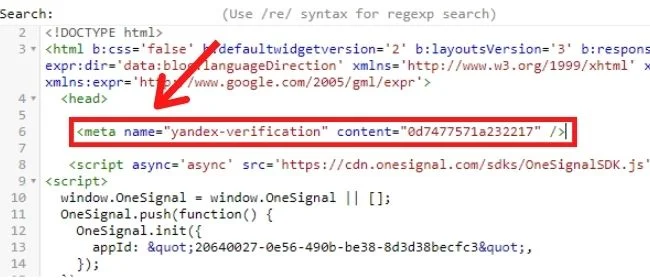
4. At last, click on the save changes to verify your website ownership and your website will be submitted to the Yandex webmaster within 24 hours.
For WordPress Users?
If you using WordPress
platform then I would like to suggest you install the free Yoast SEO plugin. The
following steps are mentioned below –
1. After the installation of Yoast SEO plugin and go to the SEO section.
2. Click on the Webmaster Tools option and paste the code what you
copied into the Yandex webmaster tool.
 |
| Image Source - Google | Image by - Brian Jackson |
3. At last, click on the “Save Changes” option to complete the website verification process.
How To Submit XML Sitemap To Yandex Webmaster Tools?
After the submission of a website in the Yandex webmaster tool, it is important to submit your website XML Sitemap on it for easy to index every page of your site on the search results.
1. Go to the Yandex webmaster, click on the Indexing option >> click
on the sitemap option.
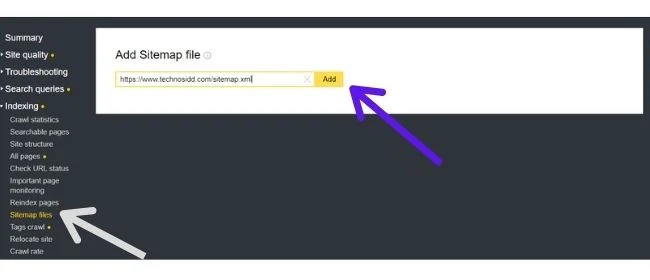
2. You just need to paste https://www.yoursitemname.com/sitemap.xml and click on the Add button.
3. Now, your sitemap has successfully submitted.
Conclusion
In this informative article, we have explained "How to submit website to Yandex Webmaster Tools" in detail. I hope you have liked this informative blog post. If you have any queries related to this article then feel free to ask in the comment box. Join us on Instagram for getting post updates.



If you have any doubt related this post, let me know