For online businesses like yours, there’s nothing more frustrating than having a non-optimized URL.
You spend a lot of time and energy promoting your business. You have a marketing and advertising strategy to attract customers to purchase your products and services.
But they don’t reach your website in the first place because of your non-optimized URL.
It's disappointing and you need to do something about it right now if increasing conversions, improving user experience, and growing revenue is your top priority.
But how?
Here are 9 sure-shot ways to optimize SEO-Friendly URLs enriched with SEO tips.
How to Create SEO-Friendly URLs?
URL optimization is a process that improves the part of the URL that explains the web page’s content and is also known as the slug.
This enables search engines to rank your site higher in the SERPs.
But before we
begin, we have good news for you. Creating an SEO URL isn't difficult.
Using the following tips, you’ll be able to create a better-ranking URL with ease.
1. Use Target Keywords in URL
To achieve the best possible rankings for your website, it is important to include highly competitive keywords that you wish to rank for in the URL of your page.
According to Google, URLs with words that are relevant to your site’s content are friendlier for visitors navigating your site.
Having said that, overdoing this can harm your user’s experience, rankings, and conversions.
So make sure to avoid keyword stuffing by incorporating keywords wisely.
2. Replace Underscores With Hyphens
When creating a URL, use hyphens to separate words.
This improves readability for the end-user and search engines alike.
Remember that Google does not see hyphens and underscores as interchangeable. Hyphens are word separators and underscores are word joiners.
Here is an
example of a URL-
https://digitalmarketing.grazitti.com/blog/the-importance-of-seo-for-b2b-marketers/
Hyphen is
used here to let search engines know that the title consists of 7 separate
words.
This is how
search engines will be able to index this page correctly, and it will be easier
for your target audience to find it.
3. Keep URLs Short
Concise URLs
make Google and other search engines understand what your website is about.
However,
Google's John Mueller states that URL length does not affect SEO. Except for one situation of Google’s ranking
systems, where URL length can play a major role.
And that is
canonicalization.
All signals
from similar URLs that have the same on-page content are consolidated into one
URL by Google.
In the
process of deciding which URL to show in search results, Google may consider
the length of the URLs as one of the factors.
4. Use Static URLs
Static URLs remain constant with each page load.
That way, it becomes easier for both users and
search engines to read it.
Make sure to avoid unnecessary parameters like
"?" "&," and "=".
As a result, static URLs have increased
click-through rates in the SERPS, are easier to use in print campaigns, and can
be easily remembered which is always better for branding.
5. Be Careful With Subdomains
Subdomains
are noxious to SEO, including link building and trust value.
Subfolders
are better than subdomains, unless you have a specific reason to use a
subdomain.
Because
subfolders provide a clear logical structure and all webpages are located under
a single domain name.
6. Avoid Using Dates
Adding dates
to your URL makes it longer.
Furthermore,
it prevents the content from becoming evergreen, as you will have to update it
periodically.
While you can
301 redirect the page to a new URL, however, that’s a tedious task to do in
order to update your content.
So, revising the content and the title annually
while keeping the same URL is beneficial.
7. Go With HTTPS
Considering
that HTTPS is part of your URL, it’s worth optimizing it.
HTTPS is the
new standard with SSL/TLS protocol, providing better security for consumers.
Users are
protected against man-in-the-middle attacks that arise from insecure networks.
So if your
site isn’t secured yet, we highly recommend switching over to HTTPS.
8. Add Mobile URLs to a Sitemap
The
selection of ideal URLs for a sitemap is a very important task.
Adding
every website URL to a sitemap isn't a good practice.
Adding mobile URLs to a sitemap informs search engines that your web pages are mobile-friendly. That's why websites in the top 3 spots on Google search rank high.
9. Use Favicon
Having no direct SEO impact on your rankings, a
favicon can still prove to be beneficial.
This little icon next to your URL in the browser
represents your brand on browser tabs, bookmark lists, search history, search
ads, and search results.
It helps people recognize and remember your website
brand while browsing through multiple URLs.
This increases the credibility and trustworthiness
of your site.
As a result, user interaction is initiated.
Key Takeaway
Your URLs are
an important element of on-page optimization.
By
implementing the aforementioned ways for creating SEO URLs according to SEO guidelines,
you're one step further to increase your visibility on search engines such as
Google.
Leverage URL Optimization With SEO Tips To Gain More Conversions! Get in Touch With Us to Learn More.


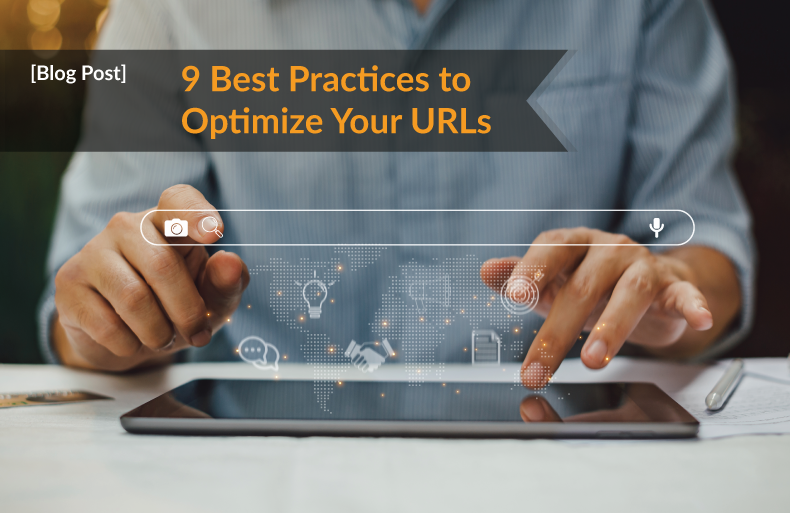

If you have any doubt related this post, let me know