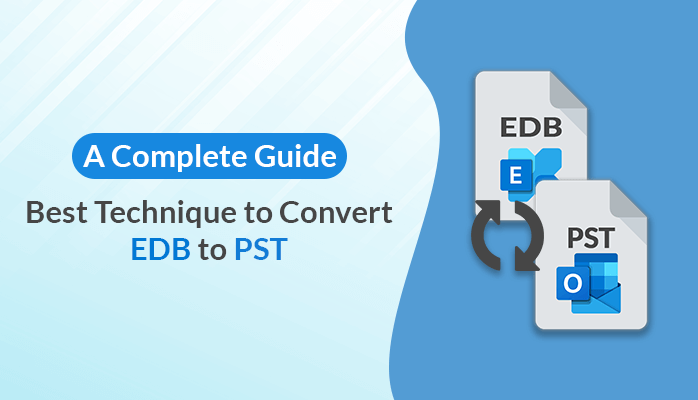
Are you facing a problem while converting the EDB to PST? , then stay here for the solution. We have the best methods to convert EDB to PST. We will explain here the manual process of extracting the data from the EDB file step-by-step.
We will also provide professional techniques to convert exchange EDB to PST to make your task easy. In this method, we will use expert’s advised software, the EDB to PST Converter tool. But before going to the manual procedures, first, we should know why users want to convert EDB to PST. Let us start with the causes for the conversion of EDB files.
Reasons to Convert EDB to PST
There are various factors therefore users looking for a way to export a mailbox from EDB to PST. Some of the reasons are given below:
To reduce mailbox size: PST files are smaller in size compared to EDB files. This makes it easier to store and transfer large amounts of important data.
To avoid data loss: In case of Exchange downtime or system failure, the data stored in EDB files could be lost. By converting the EDB files to PST format, the risk of data loss is reduced.
To move data to a different system: If a user wants to move their data from one computer to another, they can convert the EDB file to PST format, allowing them to transfer the data quickly and easily.
To recover lost or corrupted Exchange data: If an Exchange EDB file is corrupted, an EDB to PST conversion can help recover data that is otherwise inaccessible.
In the above section, we know the factors why users want to change EDB to PST. Now, we will learn how to export mailboxes from EDB to PST.
Manual Method to Convert EDB to PST Using Exchange Admin Center
Follow
the given steps to convert exchange EDB to PST by using the Exchange Admin
Center:-
- Log in to the Exchange Admin Center.
- Go to the Recipients tab and select the mailbox.
- After that Right-click the mailbox you want to export and choose “Export to a PST file”.
- In the Export to a .pst file dialogue box, Browse and choose the needed mailbox. Select the preferred option and click Next.
- Choose the location where data requires to be saved. Click Next to continue.
- Choose the provided checkbox and give a mailbox name to receive the email notification.
- Click “OK” to begin the export process.
- Once the export process is completed, the PST file will be saved in the specified location.
It is a cost-free solution, but due to its demerits, we recommend going for a professional solution. Some of the drawbacks of the manual are listed below.
Limitations of Manual Methods
The
manual methods required a lot of time and effort to complete the conversion
process.
- Some times traditional method does not give a satisfactory result and has the chance of data loss.
- The manual technique might be free of cost but it needs technical expertise during the conversion process because this process is difficult for a non-technical person.
- Manual conversion of EDB to PST is not compatible with all versions of Exchange Server and Outlook.
Now, we are aware of the drawbacks of Manual methods. In the next context, we will learn a quick and easy method to convert EDB to PST. The next process is the automated technique. Now we will move toward the professional method.
Professional Method to Convert EDB to PST
In the automated method, we will convert Exchange EDB to PST by using EDB to PST Converter. It has a simple and interactive user interface that helps the users to use this tool. It allows you to convert single or multiple EDB files into PST at once to save time and effort.
It does not harm the data during the conversion of EDB files. It can be also used for performing the Exchange to Notes migration. It has also tried this method some days back and it gives a satisfactory result so I would like to suggest you this technique for easy and secure conversion. In the end, let's summarize what we learned from the article in a few lines.
Conclusion
In this blog, we have discussed the manual and professional methods to convert EDB to PST. However, the manual methods are not safe and the process is confusing. Therefore I suggest you use the automated approach to change EDB to PST for easy and safe conversion.



If you have any doubt related this post, let me know