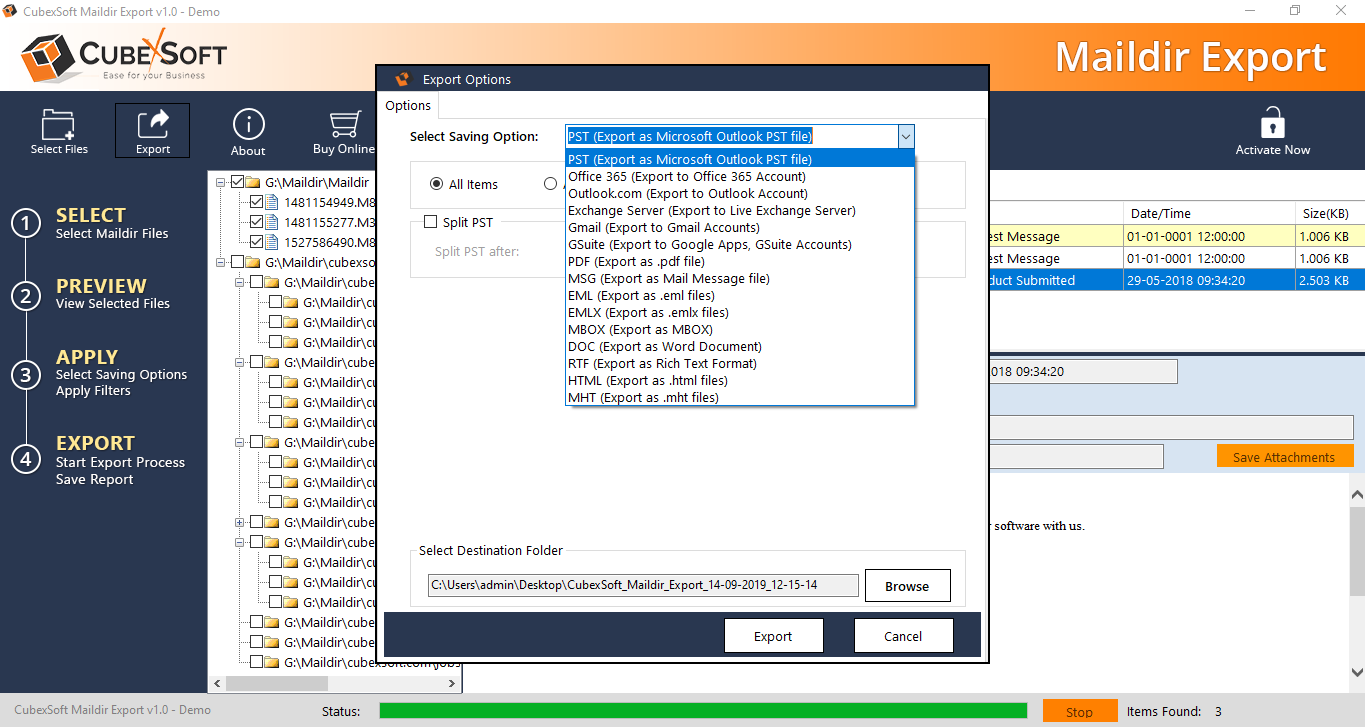
Reading this blog will help users to open
Maildir folder in Outlook PST on Windows 10 automatically. If you want the
perfect strategy to import Maildir files to PST in a direct way. Then patiently
read it till the end. I will elaborate about an advanced tool that will ensure
you a 100% accurate file conversion results.
Effortlessly Import Multiple Maildir to Outlook PST Format with a Professional Maildir to PST Tool
If users want to import multiple Maildir files to PST format in asingle-time processing, then they should go with CubexSoft Maildir to PST Converter. The software has all the elements that make it the most suitable choice for the conversion of Maildir to PST.
And off course the utility provides the
conversion results without any flaw in its outcome. It is a Windows OS based application
and also provides free demo version to the users. Trial version feasibly
converts the first 25 Maildir into PST without any charges.
This advanced tool enables transferring bulk Maildir files into PST in a single cycle. Without damaging the real essence of the files, it provides the results in an absolute flawless form. There is a facility to save the attachments of the files.
And hence there is nil
involvement of the data loss kind of issue in the process. Users have an option
to conveniently choose the desired path for saving resultant files. It is an
effortless way to open Maildir folder in Outlook PST on Windows 10.
Now Let’s See the Steps to Convert the File from Maildir to PST in an Elaborated Way Here.
Step1:
Download Maildir Converter in
Windows OS.
Step2:
Through “Select File” and “Select Folder” options load the required Maildir
files. Click on “Next” to move further.
Step3:
Choose the required files with ticking the respective checkbox.
Step4:
Now recheck all those items in the “Preview” section. Also users can opt the
“save attachment” option here.
Step5:
By clicking on the “Export” button. Here you can choose the PST option among
several other present in the Select Saving Option”.
Step6: Users
may go with selective migration here with applying advanced filter options
(date filter, email filter, and attachment filter). Split PST option also here
to break the large size file.
Step7: Now
with tapping the “Browse” option, choose the “Select Destination path”.
Step8: User
can now start the conversion process with hitting the “Export” tab.
Step9: Click
Ok. On the pop-up containing “Process Completed successfully” message.
Step10:
After a few seconds of time, there is a conversion log report generate that
contains all details of conversion procedure.
Here is Some Most Searched Queries that the Software Sufficiently solves
How can I convert multiple Maildir files into PST format automatically?
Answer:
- Download Maildir Tool
- Load Maildir files or folder
- Then choose PST export option and set the desired location.
- Finally, click the “Export” tab.
Which is the easiest method for converting Maildir files into PST file format?
Answer: This Maildir tool is easily be operable by any users from any background, technical or technical.
Which is the most reliable tool to convert Maildir files to PST format?
Answer: The above mentioned tool is definitely the most reliable one. As there is no data loss or error kinds of situation involves as such.
Final Words
Users can now easily open Maildir folder in Outlook PST on Windows 10. This time-saving approach provides file conversion result in a minimal time. And also saves lots of user’s efforts by providing them a direct technique of batch migration in single processing.
There are various facilities that makes the process very
convenient, I have elaborated about all those in above section.
This software can be installed in every version of the Windows OS for example Windows 11, 10, 8.1, 8, 7, Vista, and XP. And also is a wise decision to take a free demo version. That will bring you more clarity of the processing.



Nice Post
ReplyDelete