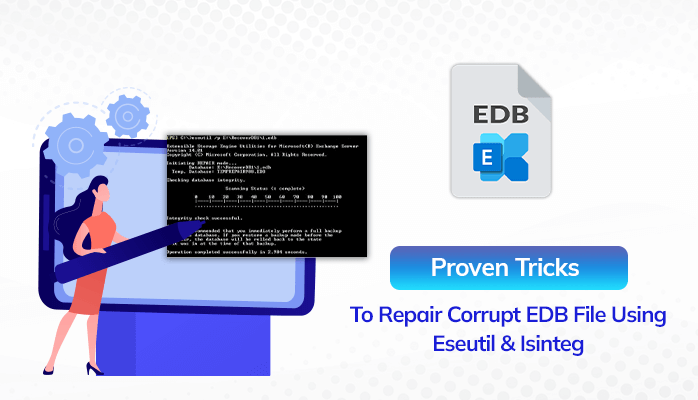
If you're working with Microsoft Exchange Server, you may come across situations where the Exchange database file (EDB) becomes corrupted. This can be caused by a variety of reasons such as hardware failure, software errors, or improper shutdowns. When this happens, it can be challenging to access your email data and can result in significant downtime for your organization.
Fortunately, there are tools available in Exchange Server that can help you repair corrupt EDB file. Two of these tools are Eseutil and Isinteg. Eseutil is a command-line tool that can be used to repair and defragment Exchange database files, while Isinteg is a command-line tool that can be used to fix integrity issues in Exchange databases.
In this blog post, we will provide a step-by-step guide on how to repair a corrupt EDB file using Eseutil and Isinteg. You will also come to know about a reliable solution EDB to PST Converter Tool. By following this blog, you can potentially recover your Exchange database and restore your email data with minimal disruption to your organization.
Rules to Consider Before Using Eseutil & Isinteg
Prior to utilizing the Eseutil and Isinteg tools, it is
essential to adhere to certain obligations to ensure optimal results and
minimize potential risks. The following measures should be taken into
consideration:
1.
Log in as an administrator of
Microsoft Exchange to ensure you have sufficient permissions to access and
modify the Exchange database.
2.
Create a backup copy of the Exchange
database files (.edb) that include a healthy, corrupt, and inaccessible
database in the Backup folder. This backup copy will enable you to restore the
database to its previous state if any unexpected errors occur.
3.
Dismount the Exchange database data
completely from the Exchange Server before executing the commands. These tools
are designed for offline use only.
4.
Free up disk space by shifting any
unnecessary files and folders. This will ensure that the system has sufficient
space to execute the commands.
5.
Use the Check Disk (CHKDSK) tool to
scan the hard drive for any bad sectors. This will help to identify any
physical issues that may prevent the database from functioning optimally.
Both Eseutil and Isinteg commands can be executed through
the command prompt. It is crucial to have a sound understanding of these
commands and their limitations before executing them. It is recommended that
experienced Exchange administrators utilize these tools to avoid any data loss
or unexpected outcomes.
By adhering to these obligations, you can execute the Eseutil and Isinteg commands safely and efficiently to ensure optimal results.
Reliable Methods to Fix
Corrupt EDB Files
If you are dealing with corrupt EDB files and want to fix
them, there are a few workarounds that you can try to repair corrupt EDB files.
Here are some steps that you can follow:
1.
Use Eseutil Command Line
One way to repair corrupt EDB files is to use the Eseutil
command line. Follow these steps:
●
Click on the Start button and select
Run.
●
In the Run dialog box, type
"cmd" and press OK.
●
Navigate to C:\Program
Files\Exchsrvr\bin to locate Eseutil.exe.
●
Type Eseutil.exe in the command
prompt.
Eseutil utility has two repair modes, i.e., "/r"
and "/p." If your Exchange database is only slightly damaged, you can
use the "/r" command to perform a soft recovery.
However, if the EDB files are severely corrupted, you can
use the "/p" command to recover inaccessible Exchange EDB files, such
as priv1.edb and pub1.edb.
●
Restore EDB Files Using Eseutil /p
Command
Once you have used the Eseutil/p command to recover the
damaged EDB files, you can run the Eseutil/d command line to defragment the
Exchange database.
●
Check the Reliability of Repaired EDB
Database
To verify the repaired EDB database's reliability, run an
Eseutil.exe command line. The command should look like this: Isinteg –s
{Exchange Server name}-fix-test all tests.
●
Choose the Recovered EDB Files
After you have chosen the recovered EDB files from the
Microsoft Exchange Server directory, run the Eseutil.exe command until no more
threats are detected.
●
Use Eseutil/G Command Line
Finally, run the Eseutil/G command line to check the
repaired Exchange EDB database's reliability.
Once you have completed all the above steps, you can remount the repaired Exchange database files (.edb) using the administrator utilities of the Exchange Server.
Professional Tool to
Repair Corrupt EDB Files
As we see that manual steps to repair EDB files are quite complicated and require technical expertise that’s why we suggest you to use the EDB to PST Converter Tool. The tool easily repairs corrupted EDB files and converts them into PST format. The tool open EDB file and provides three recovery modes to repair the corrupted data. You can try the free demo version to analyze its working.
Conclusion
In the above article, we have
mentioned the steps to repair corrupt EDB file using Eseutil & Isinteg. But
these steps require technical assistance and knowledge that’s why we have
mentioned another solution for you. It’s up to you which method you want to
follow.



If you have any doubt related this post, let me know