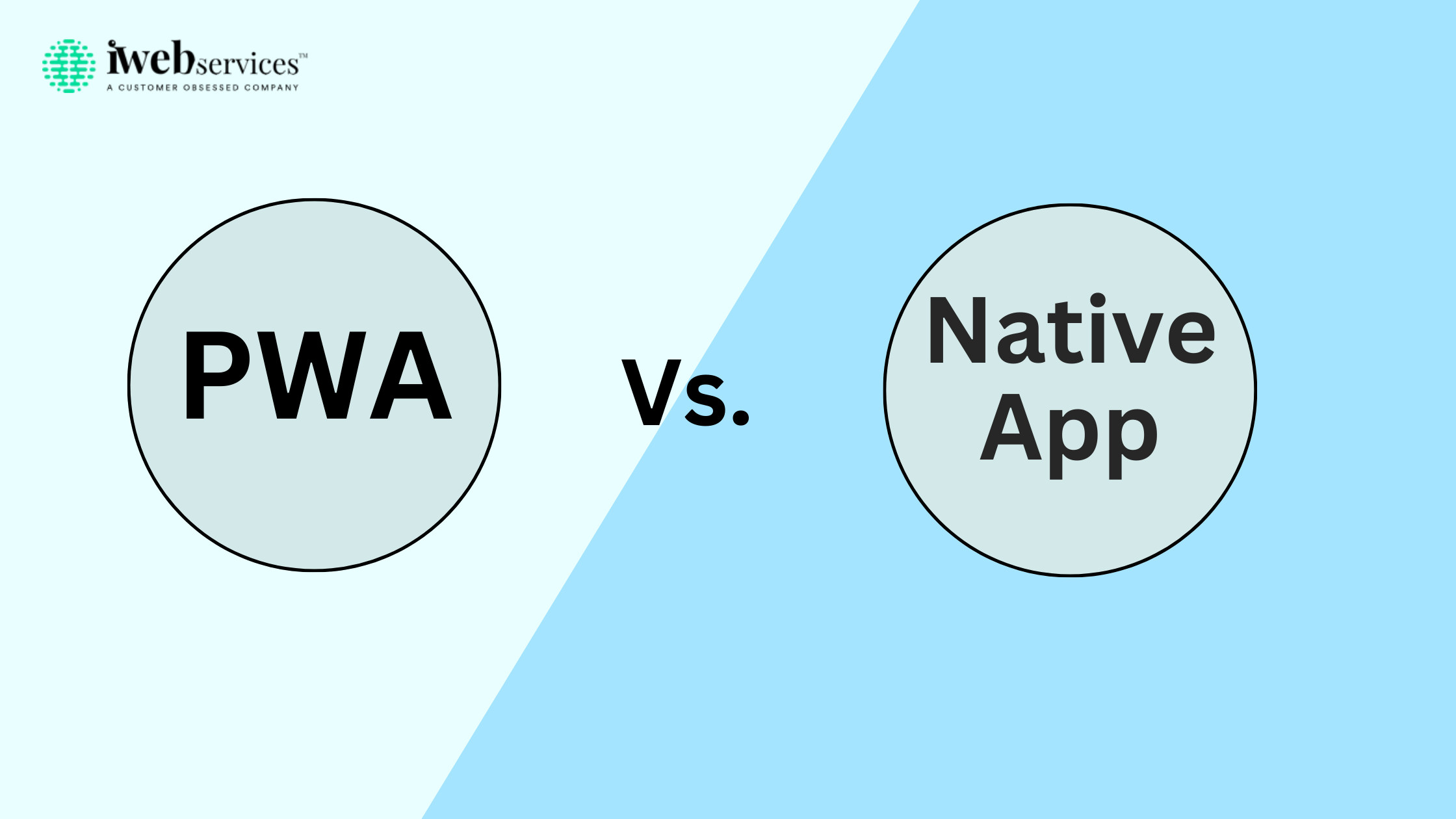
There is a need for an app for
everything. One uses it for car booking, one for shopping, or one for something
else. Whatever, you surely need one that aligns with your needs.
If you are planning to build an app, then you might be stuck between a progressive web app (PWA) and a native app.
That's somewhere obvious. This is because your decision on this will have a great impact on your business. And since the market is so huge, there are 257 billion downloads of apps worldwide, which makes it more challenging to stand out among this crowd.
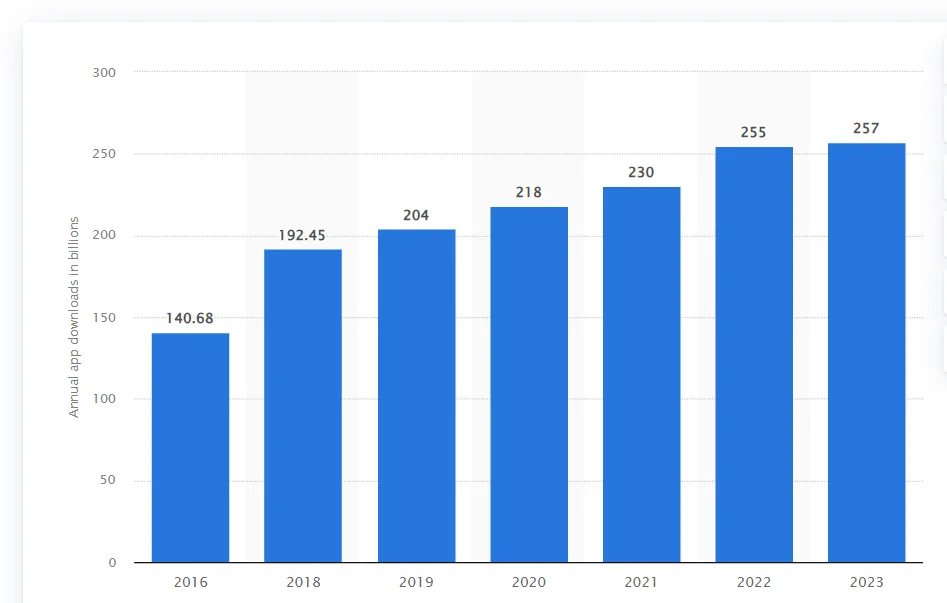
Image Source: Statista
Therefore, to help you make a wise decision, we have talked about both options in depth. We have discussed what they are, their pros and cons, and the differences they hold. So, let's go into all these one by one.
Progressive Web Applications: A Short Description
Progressive Web Apps are web applications that load like regular web pages or websites but give a feel of the app user experience.
Also, it has some additional functionalities such as push notifications, working offline, and device hardware access, which are usually associated with native mobile apps.
Pros of PWA:
1. Faster development time:
PWA is created by extending the functionality of a webpage with modern web features. And since it is a web page, it can be developed more quickly compared to native apps. A progressive web app development company doesn't have to face the complexity associated with developing them.
2. Installable
PWAs offer a full-screen experience. They are installable and linkable, making them user-friendly and easy to launch from the user’s home screen.
3. SEO benefits:
As progressive web apps are part of the web, they can be crawled and indexed by search engines, which can bring SEO benefits. But you must make sure you are hiring a progressive web app development company that builds your digital product in an SEO-friendly way.
4. Offline Operation:
PWAs use service workers—background tasks that manage network requests and caching. This means a PWA can work even without an internet connection, which greatly improves the user experience.
Besides, due to their ability to cache and serve text, stylesheets, images, and other content, PWAs load quickly and run smoothly.
5. Low cost:
Since PWA can work on multiple platforms, it doesn’t require a separate version for each platform. Therefore, the cost of progressive web app development is much lower.
6. Allows Push Notification
The best feature of PWAs is that you can send push notifications. With the help of this, it becomes easy for businesses to keep users engaged and updated with new things.
Despite all these advantages, PWAs might not be suitable for every situation as they have some limitations. Let's have a look at the cons of it.
Cons of PWA
1. Limited capabilities:
PWAs don’t have full access to a device’s functionalities, like advanced camera controls, Bluetooth, etc.
2. Limited support on iOS: In the initial days,
PWAs do not fully support all features on iOS devices due to certain restrictions by Apple. It's great on Android with Chrome, Firefox, and Microsoft Edge. But on iOS, only Safari supports it. iOS users tend to stick with using Safari to browse the web.
Native Apps: A Short Description
Native apps are platform-specific apps. Usually, there are two main platforms, i.e., iOS and Android. Typically, mobile app development companies build these apps using languages like Swift and Objective-C for iOS and Kotlin and Java for Android.
Thus, with full access to the operating system's features, these apps have a lot to offer their users.
Pros of Native Apps:
1. Superior performance:
Native apps run more smoothly as they are built specifically for a certain platform. Also, they do not have any additional layers between the code and the hardware, so they tend to perform better than hybrid or web apps. Besides, they are able to fully utilize the device's capabilities.
2. Better User Experience:
Native apps can be designed and developed as per the guidelines of the specific operating system. This results in an app that not only looks and feels consistent with other apps on the device but is also intuitive to use.
3. Full Access to Device Features:
Native apps can access all of the device's hardware and software capabilities, including GPS, camera, accelerometer, and notifications, among others.
4. Works Offline:
Most of the native apps can be used without an internet connection. They store data locally on the device, allowing for offline functionality.
5. Greater security:
Native apps, being platform-specific, offer better security features and have less vulnerability to hacking attempts than non-native apps.
Cons of Native Apps:
1. High Development Cost:
Building a native app involves writing platform-specific code. That means you either have to hire someone who has expertise in working with different platforms or find a separate developer for each platform.
Anyhow, the development cost becomes quite high when compared to other types of apps.
2. Slow to Market:
Since native apps require a significant amount of time and resources, it can be a slower process to bring them to market compared to other types of apps.
Business Perspectives on PWAs vs. Native Apps
Here are a few points that could help you choose the right one among PWAs vs. Native Apps for your project:
1. Performance::
If your app requires high performance (like a game or graphic-oriented app), native apps will be a better choice. PWAs might struggle to deliver the same level of performance, especially on lower-end devices or in poor network conditions.
2. Device Access:
PWAs are limited to certain features. Somewhere, this can do what the browser can do. On the other hand, you have the liberty to take complete access to all features on a device, such as contact lists, cameras, in-app purchases, etc.
3. Cross-Platform Compatibility:
One of the significant differences between PWAs and native apps is that PWAs work on any platform that uses a standards-compliant browser. They offer the 'build once, run anywhere' advantage.
Whereas native mobile applications do not give you permission for cross-platform compatibility, Businesses have to develop separate apps for each user without the need to develop separate apps for each platform. Native apps, however, must be separately developed for each platform, such as iOS, Android, etc.
4. Development Time and Cost:
Development for PWAs tends to be quicker and less costly than for native apps, as there's only one codebase to manage.
In contrast, native apps require individual coding for each platform, meaning more development time and higher costs.
5. Maintenance:
PWAs are easier to maintain as they have a single code base that needs to be updated. Native apps, on the other hand, require maintenance for different versions on various platforms, which can lead to higher maintenance costs.
6. User Engagement:
Native apps usually have better user engagement features like push notifications, deep linking, and easy access from the home screen. However, advancements in PWAs are closing this gap, and they too offer features like push notifications, offline working, etc.
7. Discoverability:
To get people to use your app, the first step is to make it available. You have to submit your native app to the Play Store. The two most popular ones are Apple's App Store and Android's Play Store.
Each store has its own rules for publishing apps, so you'll need to meet their requirements. Even after your app is in stores, you might want to consider using App Store Optimization (ASO) to make sure it's easy to find.
Native apps can't be found through search engines, but PWAs have an advantage because they can be discovered that way. Plus, they can be shared with a simple URL and don't need complicated installations.
Last Words
So, should you go for PWA or native apps?
Well, last, we would say—it all comes down to what you want from your app. If budget is a constraint or if you want to quickly develop an app with basic features, PWAs can be a good choice.
However, if your app needs to use advanced device features and you are ready to invest more time and resources, then native apps are a more suitable choice.
So, we can't declare the exact name of the winner in (PWS vs. Native Apps). You first have to consider your needs and then opt for one that goes well with projects. Still, if you have any confusion, hire a top web app development company to guide you through the development process.

If you have any doubt related this post, let me know