Mozilla developed Thunderbird a
free, open-source email client. It supports several e-mail protocols such as
IMAP, POP3, and SMTP, so users can manage multiple email accounts in one place.
Thunderbird is known for its safety features, including phishing protection,
spam filtration, and end-to-end encryption. Thunderbird is a popular choice for
individuals and small businesses looking for a light and effective email
administration solution without relying on cloud-based services.
Microsoft Outlook is a powerful
e-mail client and personal information manager developed by Microsoft. It is
widely used to send and receive e-mails and manage calendars, contacts, tasks,
and notes. Outlook is designed for both personal and business use. It offers
advanced security features, spam filtration, and integration with Microsoft
apps such as Word, Excel, and Team. Its user-friendly interface and
productivity tools make it a preferred choice for effective communication and
organization.
This was a common issue when users migrated their data from Thunderbird to Microsoft Outlook.
Spam filter
Mozilla Thunderbird does not have a spam filter to avoid unnecessary or spam email messages from your inbox, making it annoying to users. In comparison, MS Outlook includes a robust spam filter that aids in the prevention of phishing assaults.
Task and calendar list
Thunderbird is not included in the task and calendar system to manage your daily tasks or plan meetings with colleagues or clients. Outlook gives users both of these functionalities to make it easy to manage and perform tasks.
Security and scalability
Each organization must use an e-mail program that is heavily integrated with advanced security and scalability functions. Mozilla Thunderbird is not integrated with advanced safety features; It also does not receive continuous security updates. That's why switching to Microsoft Outlook is a great idea.
User-friendly interface
Mozilla Thunderbird comes with a comprehensive user interface, but Outlook has a much better user interface due to continuous updates and additional features.
IMAP is an Internet access protocol that allows you to sync your e-mail program. You can use this feature immediately as it only needs a few steps.
Follow the steps to use the IMAP feature:
Note: You need a Gmail account, an MS Outlook account, and a Thunderbird
account to see this technique or method work.
1. Start for
the first Mozilla Thunderbird and set up your Gmail account using IMAP.
2. Create a
new folder when the account is configured in the Gmail account with the
Thunderbird application.
3. Now
select all E items you want to access through Outlook and move them to the new
folder.
4. When all
the E items are transferred to the newly created folder, you can start MS
Outlook.
5. Now
configure your Gmail account here where the exact way you did in Thunderbird.
6. Select email messages You must access MS Outlook and drag them to the new folder in Outlook.
That's it. You are completed with Thunderbird to Outlook
conversion.
Drawbacks of Manual Technique
- Time-Consuming
Process
- Compatibility
Issue
- Risk
of Data Loss
- Technical
Expertise Required
Process to Fix of Mozilla Thunderbird to Outlook Migration –
2025
Quick Steps to Complete the Migration Process
1. Download
and Run the Thunderbird Converter Software
2. Browse and Load the Thunderbird Default Location
3. Take a complete preview of loaded data to ensure an accurate result
4. Choose PST file format from the file type and select the filter option according to your desire
5. Lastly,
click on the Export button to start the process
There are many benefits of using Microsoft Outlook email application due to which users are searching for an easy fix to migrate Thunderbird emails to Outlook. Considering the requirements of users, we have discussed here both manual and automatic processes. However, it is recommended to use the expert utility which is a perfect, simple, and instant solution to Migrate emails from Mozilla Thunderbird to Microsoft Outlook 2021, 2019, 2016, 2013, 2010, and older versions.


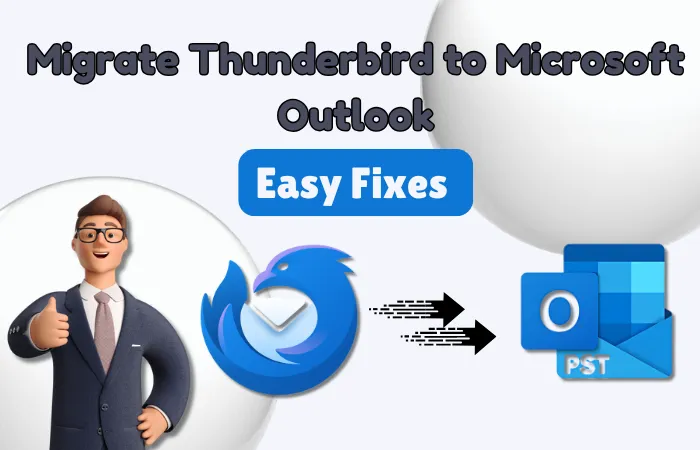
If you have any doubt related this post, let me know