
SD cards are a well-known means for giving extended storage to a wide variety of devices. Occasionally, you may accidentally delete files from SD card before moving them to longer-term storage. Fortunately, these files are not deleted permanently when they are lost from the card. It can be recovered until its storage is overwritten with new data or files.
You can take measures to reduce the possibility of data loss, yet no one can completely take out the possibility. Whenever you've found that files have been deleted, you should stop utilizing the SD card and start up one of the best 5 free data recovery software.
There is various software available on the internet market but not all are worth utilizing. To resolve this complicated query, we have tested the 5 best SD Card recovery software, inbuilt feature, and recovery capability to determine which of them is worth utilizing.
How To Recover Deleted Files from SD Card
We believe the most ideal approach to recover deleted data from SD card utilized in a camera or phone is Stellar Data Recovery Software. Except if your device was connected with a PC and utilized its Recycle Bin.
There is no chance to recover deleted data without the software. You need to utilize quality data recovery software that can scan the SD card and get back your important data. Stellar Software uses advanced scanning algorithms to restores the deleted data from an SD card.
Here are the steps to continue to re-establish deleted files from an SD card, micro SD card, memory stick, and any other type of external storage that can be associated with your Windows machine.

1. Firstly, Download and install Stellar Data Recovery Software for
Windows.
2. Attach the SD card to your computer and open the software.
3. After that, search and select the SD card or external storage in
the list of available disks.
4. Click on the Search button for searching lost data button and start a stellar scanning process.
5. Now, Preview the deleted files will display that it can undelete.
6. At last, select the files and click on the Recover button that you want to recover at your desired location.
What Types of Data can be Recovered from an SD Card?
Stellar Software has excellent features to recovered all common file formats from an SD Card without
damaging any single data including –
Image: JPG, GIF, PNG, AI, DNG, TIFF, CR2, ICO, PSD, SVG.
Video: AVI, FLV, MOV, MP4, RM, SWF, MPA, OGM, WEBM, WMV.
Audio: MP3, FLAC, M4A, OGG, RA, WAV, WMA, MIDI, MPA, AMR.
Other: 7Z, ARJ, PST, RDB, CAB, JAR, MBX, DMG, ISO, TAR.XZ, RAR, ZIP.
Document: TXT, DOC, DOCX, HTML, XML, PDF, RTF, PAGES, MOBI.
Best 5 Free Software to Recover Deleted Files from SD Card
After evaluating the multiple SD card recovery software, we were able to consider the best 5 free data recovery software. The trial version of all these software works efficiently, you can also go for premium if required. The following reliable software are listed below –
1.
Stellar Data Recovery (Windows & Mac)
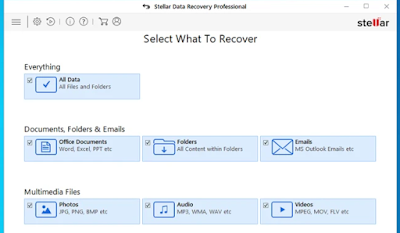 |
| Image Source - Google |
There are various inbuilt
features that make Stellar Software best free SD card data recovery solution
for Windows and Mac devices. It has an interactive and user-friendly interface
to deliver accurate results without any data harm. The Demo Version of Stellar
application is truly free and comes with multiple excellent features whose
value far exceeds the price of Stellar Software PRO.
Pros –
·
It has easy to use
interface.
· Provides accurate results.
·
Eligible to support
encrypted drives.
·
Demo Version allows us to
recover data up to 1GB for free.
·
Recover any file types
including – custom and uncommon file types.
Cons –
· It doesn’t support Linux Operating system.
2.
EaseUs Data Recovery (Windows & Mac)
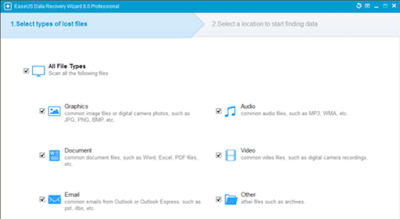 |
| Image Source - Google |
EaseUS Data Recovery application is a modern free SD card recovery solution that is eligible to recover formatted and deleted data without any trouble. This application is designed to perform recovery process even for people with limited to no data recovery experience but they can deliver effective results.
Pros –
·
Attractive Software
interface.
·
Provides two Scanning modes.
·
Trial Version recovers data
up to 2GB.
·
Enable you to recover data
while scanning.
·
Recover data deleted, lost
and hidden data.
Cons –
·
Required two different
license for Windows and Mac
· Quite expensive Lifetime Upgrades.
3.
Disk Drill SD Card Recovery (Windows & Mac)
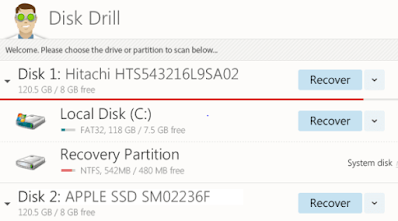 |
| Image Source - Google |
Disk Drill software is
designed with the latest and most powerful algorithm to restore all the deleted items
from the SD card without having technical skills. It is a platform-independent
solution that supports all the storage devices, file formats, and file systems.
Pros –
·
Professional application
with a simple interface.
·
Provides multiple scanning
modes.
·
Helps you to resume and stop the recovery process.
·
Gives accurate results.
·
You can recover up to 500 MB
for free.
Cons –
·
Doesn’t support Linux OS.
·
Quite expensive premium
version.
4.
Recoverit (Windows & Mac)
 |
| Image Source - Google |
Recoverit software is one of the best recovery solutions and the user can perform SD recovery free of charge and without any data harm. The following pros and cons of recovery application are listed below –
Pros –
·
Attractive and user-friendly
GUI.
·
Recover data from more than
1000 file formats.
·
Provides technical
assistance on the remote.
· The Paid Version has the ability to
repair corrupted Video files.
·
Enables you to recover data
up to 100MB for free.
Cons –
·
Too many versions.
·
Important Features missing
in the paid version.
5.
Remo Recover (Windows & Mac)
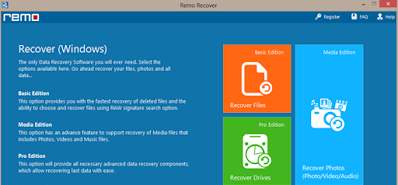 |
| Image Source - Google |
Remo Recover software isn’t
a considered name as far as a free SD card recovery solution. The only paid
edition of this software that makes sense because it supports the recovery of
deleted data from the most file-formats.
Pros –
·
Fresh and familiar GUI.
·
Provides solid results.
·
Complete recovery process
within 4 steps.
·
Provides 3-day money back
guarantees.
· It freely recovers data up to 1GB.
Cons –
· Time consuming
process.
·
Doesn’t compatible with
Linux OS.
Difference between SD Card Repair and SD Recovery Software
Despite the fact that SD card repair and recovery software may appear to accomplish pretty much something very similar, But the reality is quite different from each other.
Repair software – The working of SD card repair software helps to fix logical damage and make SD cards readable again SD card data. In the process, repair software may really recover files that appeared to be erased or deleted. However, it is not its basic role.
Recovery Software – On the other hand, SD card recovery
software is basically for recovering deleted files by scanning the file system, and searching
for indications of erased records. Some recovery software like – Stellar
software has the ability to fix or repair corrupted SD cards without any extra
effort.
Conclusion
In this article, we have explained how to recover deleted files, the best 5 free SD card recovery software, and highlight features. It was very easy to choose the Stellar Data Recovery application as the overall winner as per customer review and working capability.
This recovery application provides a user-friendly interface and doesn’t require technical skills to perform the recovery process. If you have any queries related to this valuable article then feel free to ask in the comment box.



If you have any doubt related this post, let me know