Having a tool in your Windows computer that can detect and duplicate photos within the shortest span of time is bliss. We know that when it comes to pictures, we tend to snap more than one. Of course, there are hundreds of imperfect pictures in order to get that one right picture. These duplicate photos not only confuse you during uploading and other necessary actions but also gather the storage space for no reason.
In
order to save storage space in your Windows computer, we try shifting these
photos on another drive or cloud. But little do we realize that duplicate
photos only become a headache within some time and shall be permanently
deleted. Yes, you can delete these duplicate photos manually too but this is a
risky business. Why? Let’s have a look at it.
Why Deleting Photos Manually Is Not Safe?
This
is a method that puts all your data at risk, believe it or not. It is because
we cannot decide if we want to keep or delete this image by looking at it
alone. If we do so, we are close to deleting high-quality photos and only going
to regret it all later. Because we don’t wish you to lose your photos, using
Duplicate Photos Fixer on Windows is the next best option.
Duplicate Photos Fixer: What Is It & How to Use?
Designed by Systweak Software, this tool is capable of cleaning duplicate photos in a much better way. It can easily detect duplicate photos in the most accurate manner. Not just duplicates, you can even get rid of similar photos which also occupy space in the system. Moreover, this tool can be used without any training or professional help and any new user could just start putting their hands on this tool.
Features
Of Duplicate Photos Fixer:
● Declutter the storage space
in a much better way.
● All the popular image
formats are supported.
● Very quick in identifying duplicate and similar-looking images.
● One can easily exclude
those folders which they don’t want to be scanned.
● Both internal and external
drives are supported for scanning.
● There are different
scanning modes available for the detection of duplicate images.
● One can quickly check the
pictures before deleting them through auto marking of pictures.

These
features must have made you realize that this is one of the best duplicate photo
cleaners of all the time.
How To Delete Duplicate Photos Using Duplicate Photos Fixer?
Follow the below-mentioned steps to delete duplicate photos from your Windows computer.
Step
1: Download and install Duplicate Photos Fixer in your Windows computer, to
begin with.
Step
2: Launch the tool.
Step 3: It gives you different options to add photos where you can drag and drop the photos or you can also use the option for Add Folder or Add Photos button to add pictures.
Step
4: As and when photos are added into the tool, you can click Settings on the
top right of the interface to decide specific format.
Step
5: With that, you can change settings of Matching level, Bitmap size, Time
interval and GPS from the right-hand side of the panel.
Step
6: Click ‘Scan for Duplicates’ and this software will begin searching for
duplicate photos instantly.
Step
7: When the result appears on the screen, you can see various groups of photos
with auto marking of duplicate photos.
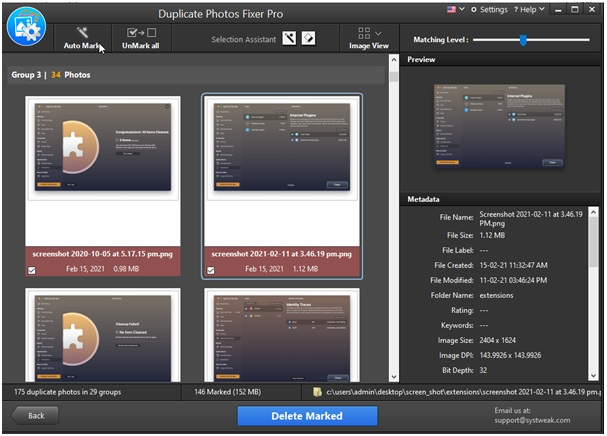
Step 8: Choose ‘Delete Marked’ and all the duplicate photos will be deleted from the computer. Moreover, you can drag the bar of ‘Matching level’ at the top to change the group of duplicate photos accordingly.
NOTE: Find Selection Assistant and decide the
priority of automaking features according to your preference.
Why is the Duplicate Photos Fixer Is Best?
This
extraordinary tool is supportive to all the platforms like Windows, Mac, iOS, and Android which gives flexibility to all the users for expansive coverage. It
is the best tool because it offers accurate and effective results for the detection
and deletion of duplicate files. It even gives you more control to evaluate,
decide and delete duplicates easily. The multi-platform compatibility is one of
the most exciting features to enjoy and ease the removal of duplicate photos.
Conclusion
We hope that you have found out how to delete duplicate images using Duplicate Photos Fixer already and are ready to declutter your computer in the smoothest manner possible. Moreover, this tool offers multi-platform compatibility with accurate results which is perfectly alright for your preferences. What was your experience in deleting duplicate photos on your Windows computer? Share your suggestions and experiences with us in the comments below.


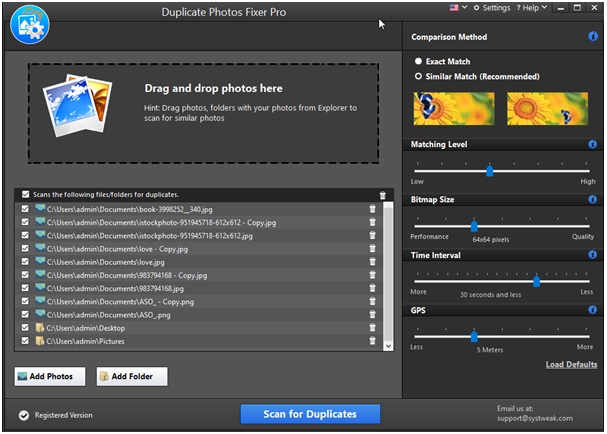

If you have any doubt related this post, let me know