Data can be deleted
at any time due to overwriting, accidental deletion of the data, the format of
drive accidentally, virus or spyware or malware attack, and other reasons.
Once
the data is deleted, it is very difficult to recover it. Sometimes data can be
recovered manually and easily, however, many times you have to use a good
software recovery program.
If
the data is completely deleted completely then you have to use a good Advanced
Disk Recovery program. There are different data recovery programs available on
the internet. For recovering the data, you have to choose one of the best data
recovery programs.
Here for recovering the data we are using the Advanced Disk Recovery program. It is one of the best data recovery software that will help you to recover deleted videos from your computer. It will also help you to recover data from removable drives and partitions.
Reasons for the data to be
deleted from your computer.
●
Sudden
loss of power while transferring the data.
●
Accidentally
deleting files.
●
Formatting
the hard drive, or removable storage without making a backup of the data.
● Virus, malware, or spyware attacks can corrupt the data.
How To Recover Deleted Video Files from Computer:
By default, whenever the data is deleted normally then it
will be first transferred to the recycle bin. This will help you to remove the
deleted data easily.
If the data is also removed from the recycle bin. Then it
will be very tricky to recover the data. This is when you use a third-party data
recovery program.
Advanced Disk Recovery is on the best data recovery software
available using which you can recover the deleted data from your computer. This
program will help you to recover the data deleted from removable drives and
partitions also can recover the data deleted for any reason.
Recover Deleted Videos from Recycle Bin.
If your
deleted video files are in the recycle bin then you can easily recover them.
You can also recover other deleted data from the recycle bin also.
- To recover the deleted
videos from recycle bin follow the steps below:
1. First open the recycle bin by
double clicking on the Recycle Bin icon from the desktop.
2. Now look for the deleted videos you
want to recover.
3. Now right click on the video and then click on Restore.
Note: You can also recover the video by clicking on the “Restore the selected items” from top. That’s it; the deleted files will be recovered from the Recycle bin.
Recover Deleted Videos from Windows - Third-Party Tool
If the files are deleted completely from your computer i.e., the files are not even located in the Recycle Bin.
If the files
are deleted completely from the computer, then you have to recover the deleted
video files from the computer using a third-party program.
Here we will
be using the Advanced Disk Recovery program for recovering the deleted videos
from Windows 10. It is one of the best data recovery programs available. This
simple program will help you to recover deleted videos from internal and
external drives.
We suggest you follow the steps below to recover deleted videos from your computer using the Advanced Disk Recovery program:
- First, you have to download and install Advanced Disk Recovery
- Once the program is downloaded and installed you have to launch the program.
- Now from the main screen of the program you can select the location which you want to scan. This location will be the location from which videos are deleted.
- Now click on the “Start Scan Now” button to start the scan for
deleted videos.
Now you will be prompted to
select the scan mode. Here you can select the scan mode for the scanning
process. You can select Quick Scan and Deep Scan.
Quick Scan will be faster but
may not find all the deleted files.
Deep Scan will take a longer time but will find all the deleted files from your computer.
Once
the scan mode is selected, you have to click on the Scan Now button for
starting the scan.
The
list of the deleted files will be longer as the whole drive is scanned.
Therefore, you can use filter options to search for the video that you want to
recover.
Once
the files have been narrowed down then you can recover the deleted video.
Once you have selected the
filters you have to click on the Apply button.
Once the filters are set it
will be easy for you to locate your deleted video.
You can also preview the
deleted files so that you can only recover the deleted files you want.
Once you have selected the
deleted video, you can recover that video by clicking on the Recover button.
Now select the location on
which you want to save the deleted videos.
Now click on the OK button
to save the file.
That’s it, your deleted
videos will be recovered.
Verdict:
Deleted files will be recovered easily if you are using the Advanced Disk Recovery program. This program will help you to recover deleted files from different locations.


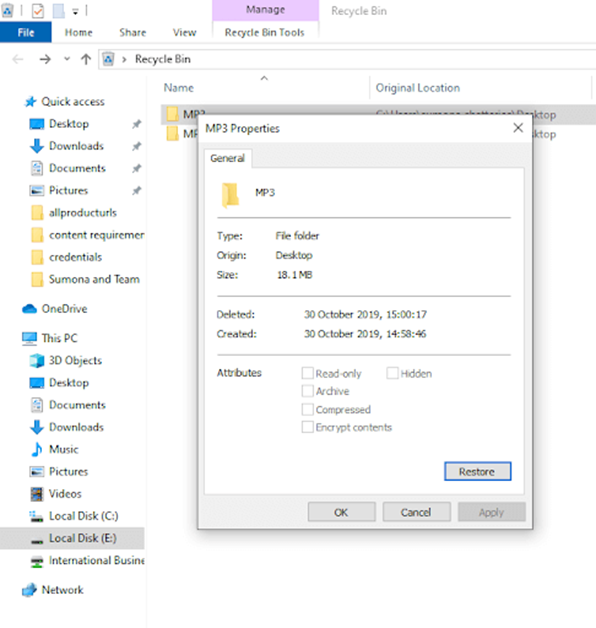







If you have any doubt related this post, let me know