The forever-coming support requests from clients can be stressful as well as exciting too. And if your team is capable, then customers will be satisfied; if not, then a minor issue can negatively impact.
Most ticket businesses are opting for modern
technology to prevent chaos from their ticket counter. It is because long
waiting queues are a significant issue that also troubles the customers and
companies. So, we highly suggest opting for the most effective techniques to
manage the queue system of your business. It will increase
your company's revenue and create a great brand image.
Below we have listed some tips for customer management that helps in reducing queues from ticket counters. Have a look!
10 Tips For Eliminating Crowd From Ticket Counters
1. Offer Self-Service Support System
Most of the customers like to find answers to
their questions on their own. So, use the self-service support system to
leverage the requirements of clients and make them feel empowered. Also,
provide them with knowledge-sharing and self-service options. Furthermore, the
self-service feature decreases the burden on the customer support team and lowers
the operating price of a business.
Well, a self-service support system allows
customers to put in queries and get answers. Also, they get immediate results
with the access of searching. Furthermore, you can automate customer support by
including the chatbots option.
2. Consider Installing Queue Management
System
Setting the right software in your workspace
can help your customers to reduce the crowd from the ticket counter. You can
opt for a queue management system that
will help to improve customer experience.
With the help of a smart queue management system, it's easy to decrease customer queue time
and enhance the productivity of employees.
It has a few options that manage the
customers:
● Queue
control feature
● Notification
about the turnaround time
● Screen
display
● Remote
configuration
3. Monitor Ticket Status
Well, there are chances that some tickets
might go unanswered, which will confuse your staff. To make sure all tickets
are updated and in a queue, you need to monitor the status. Review the following
points:
● In-Progress
tickets
The assigned person must handle tickets that
are still under process. Ask them never to jump to the other one until you
update the tickets. Focus on the subsequent request when you are done with the
previous one.
● New/Open
tickets
Well, the new tickets should be answered
soon. So, try to respond quickly to enhance the client experience.
● Pending/On-hold
ticket
This status should be put only when the team
is waiting for more information about the customer.
● Closed/Solved
ticket
Well, this is a self-explanatory status. The
closed/solved status will state that tickets are closed for the day.
So, a good ticket support system allows you to customize your customers' status.
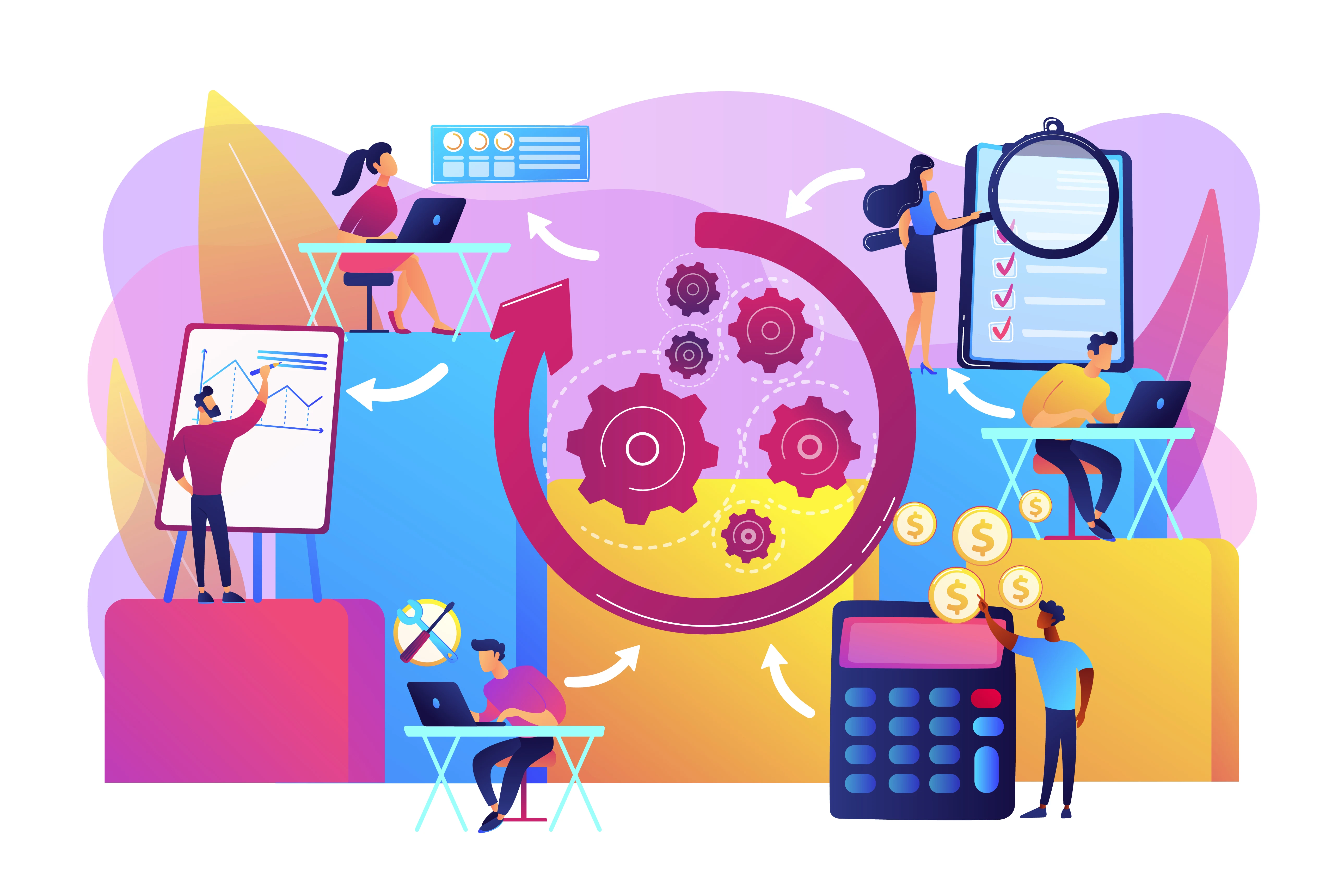
4. Prefer Automation Of Workflow
When it comes to managing ticket counters,
workflow automation plays an important role. It is the best way to manage the queue system and chaos in the
workspace.
Workflow automation rules are:
● View all
incoming requests
● Make sure
all tickets are assigned to appropriate names.
● Check the
ticket category.
● Look out for
the overdue (if any).
● Eliminate
the chances of common error.
Customers also use workflow automation in
many ways, such as:
● If their
ticket has overdue status, then it helps in sending an alert to authorities.
● Customers
can send mail to the authority when a ticket is not updated for 10 or more
hours.
● If there is
an issue on the ticket, then the automation helps in moving it to the Helpdesk
category.
5. Categorize Your Customers
Well, to ensure steady and smooth management
of the customers for tickets, the queue
system provides a categorizing feature.
Let's make it easy to categorize them as per
the income coming from the clients.
● Give
"VIP tag" to higher paying customers. Their problems should be solved
faster.
● Give
"Urgent tag" to the next category of clients.
● "As
soon as possible tag" to others and more.
This will help your team to know what work
should be done first, second, third, and so on.
6. Segment Support Tickets
Your queue
system support team should be segmented according to the label or type of
request the team handles.
For segmenting the support queue, define the
categories. It allows assigning the right cases to specific people and departments.
Also, every team member can search for tickets and create custom reports to
know weaknesses/strengths across different categories.
A team can segment support tickets like:
● By client
● By type of
cases
● By priority
● By product
and more.
7. Add Data On Tickets
Well, writing more details on the tickets is
helpful. Also, it becomes easier for the team to process tasks in less time and
effectively.
Furthermore, contextual information helps in
getting a better queue management system
in a business. It includes:
● Customer
since date
● Their ticket
buying methods
● The version
of buying and more.
8. Support For Service Providers
To handle the ticket counter's queue system, there must be a
professional team. It implies that your employees should also get professional
training from the experts.
Offer a comfortable and friendly working
environment so that employees can work dedicatedly. High productivity means
better customer service, and it will delight your customers too. Once your team
is well-trained and works professionally, it means they will perform well in
reducing the queues from ticket counters. But the unhappy team can never make
your clients satisfied, which might cause severe issues later.
9. Escalate If Needed
Well, while working, your team will review
the tickets that don't have any solutions. So, don't worry because leaving an
unsolved ticket is perfectly okay.
Ask your team if they can't answer something,
then pass it to the authorized person. Don't play "pass the parcel."
It is because there are chances that customers might get angry.
10. Strictly Follow Datas
Never believe “the words of mouth.” You would
be a blind bird without accurate data. A business needs to track the data of
customers and then identify who needs support.
Consider a few queries before working:
● What
response time does your business provide to a customer?
● How many
total unsolved tickets has a particular client experienced?
● Can you
solve the ticket or need further help?
● What is your
ticket close rate?
So, for client satisfaction and efficient
work, follow the previous insights. As well as consider the problems that
customers have faced in the last ticket.
Conclusion
Customer support has dynamic impacts on the
clients. So, make sure you monitor and adjust work accordingly.
Also, the queue system of ticket counters will be managed if you follow the
tips we have listed above. Hopefully, after reading this, you will not experience
major issues while working.




If you have any doubt related this post, let me know