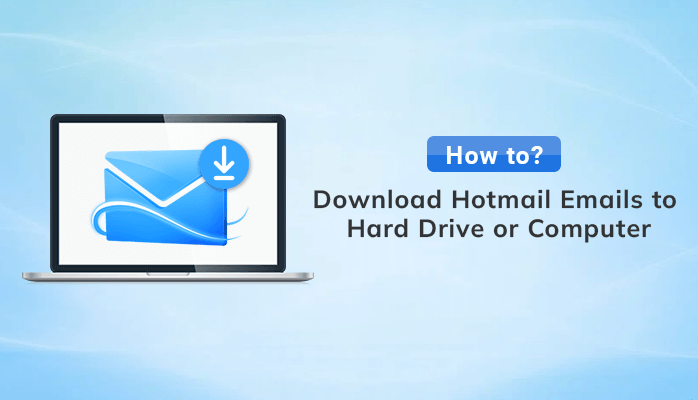
Summary: In the era of the 21st century, the occurrence of data hacking and virus attacks are going to be usual things. But no one wants to lose their data and information at any cost. Therefore, having a backup of the data is the wisest choice. So, in this guide, we are talking about delivering some tricks to download Hotmail emails to the hard drive.
Hotmail is a free online webmail service to send and receive emails. After its acquisition by Microsoft, it became Outlook.com. The word Hotmail was retained due to the webpage structure of HTML and mail. Like many other web-based email services, Hotmail is also at risk of data gone hacked. Thus downloading Hotmail Emails to Hard Drive becomes beneficial for users to avoid data loss in case of a virus or ransomware attack.
In the following part, we mention some crucial reasons why users want to store a copy of the Hotmail mailbox on a hard drive.
Significant Reasons to Download Hotmail Emails to Hard Drive
Below, we have given some significant reasons to backup Hotmail emails to a hard drive.
- If a user has deleted any Hotmail emails by mistake, then he won’t
be able to recover them. At that time, saving Hotmail Emails to a hard
drive becomes beneficial.
- Today gradually increasing number of cyber crimes causes users to
keep a backup file of their Hotmail mailbox on the local machine.
- Sometimes because of the limited storage of Outlook.com, many users
download Hotmail emails to their computers.
- If the Outlook mailbox has stored in a flash drive, it could be beneficial for accessing them to other email clients.
The above-introduced
reasons are the common reasons to transfer Hotmail mailboxes and items locally.
Apart from this, it also helps users to save Hotmail data while facing Hotmail account not receiving emails issue. Now it's time to execute the
manual process of how to keep Hotmail emails to your local computer.
Manual Approach to Download Hotmail Emails to Hard Drive
Below we have provided some simple and easy steps to backup your Hotmail (Outlook.com) emails to your computers or PCs.
- Open Outlook.com in your browser and enter the Microsoft/Outlook account ID and click the Next button.
- Now, enter the Verification Code and click on the Sign-in button to access your account.
- Hit on the Gear icon and click on View all Outlook settings.
- From the left pane, click on the General option, then select the Privacy and data option.
- Now tap the Export mailbox button.
Using these steps,
user can download their Hotmail emails to the local machine. The thing is that
this method can take too much time to export all your Outlook.com mailbox to
your hard drive. So, there is a standard method that can do it in seconds. In the
following part, we are discussing the most secure and reliable professional
approach to perform this task.
Best Approach to Download Hotmail Emails to Hard Drive
The Hotmail Backup Software is a magnificent utility to save Hotmail emails to the hard drive. It creates a backup of your important emails, and you can clean up space in the mailbox without losing your crucial data. Further, in the following section, we have furnished some additional features of this advanced Hotmail Backup Software.
Additional Features of the Hotmail Backup Tool
Following are some of the additional functions of this software that will help you to optimize the entire backup process.
- Back up Hotmail mailbox to multiple file formats like PST, MSG,
PDF, MBOX, and many more.
- Migrate the Hotmail emails to various electronic mail clients such
as Gmail, Thunderbird, Outlook, iCloud, etc.
- Users have the option to Remove Duplicate Emails while exporting
the Hotmail mailbox.
- It also allows users to migrate Hotmail (Outlook.com) emails of the
selected duration using by Mail Filter feature.
- This tool supports all the latest versions of Windows OS, including
Windows 11.
Conclusion
In this technical blog, we have delivered some authentic methods to download Hotmail emails to a hard drive. You can accomplish this task each of two using a manual or a professional software approach.
However, during the manual process, we endured some drawbacks that affects data integrity. Therefore, experts always recommend opting for the professional software approach to overcome the limitations of the manual process.
We hope this article has helped you to save Hotmail Emails to Hard drives or computers.



If you have any doubt related this post, let me know