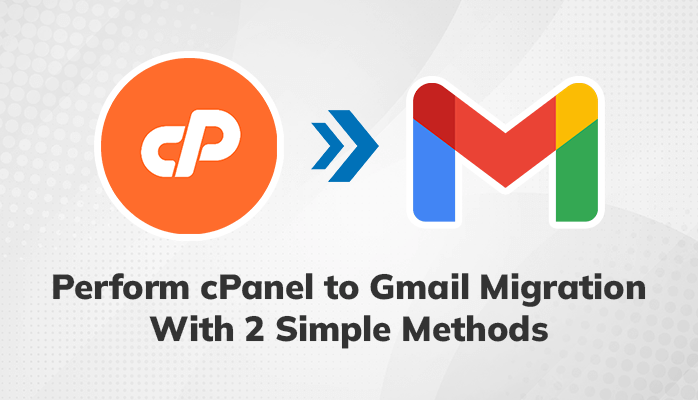.png)
In today's interconnected world, efficient email management is crucial for individuals and businesses alike. If you're using cPanel as your email hosting solution and considering a switch to Gmail, you're in the right place. Migrating from cPanel to Gmail offers numerous benefits, including enhanced collaboration features, a user-friendly interface, and the reliability and scalability of Google's infrastructure.
In this comprehensive guide, we will walk you through the process of migrating your email accounts from cPanel to Gmail seamlessly. From preparing your cPanel account for migration to configuring Gmail settings and transferring your emails, contacts, and other data, we've got you covered.
Join us as we explore the step-by-step procedures, best practices, and
valuable tips to ensure a successful cPanel to Gmail migration. By the end of
this guide, you'll have all the necessary knowledge and tools to simplify your
email management, boost productivity, and embrace the benefits of Gmail's
powerful features.
Reason to Migrate cPanel to Gmail
Migrating from cPanel to Gmail can offer several benefits depending on your specific needs and requirements. Here are some reasons why you might consider migrating from cPanel to Gmail:
1. Gmail provides a powerful and
user-friendly interface for managing emails. It offers features like labels,
filters, and advanced search options, making it easier to organize and find
emails compared to cPanel's email management tools.
2. It has advanced security measures in
place to protect your email account from spam, phishing attempts, and malware.
It employs machine learning algorithms to detect and block suspicious emails,
reducing the risk of falling victim to cyber threats.
3. Gmail is part of Google Workspace(formerly G Suite), which includes a suite of productivity tools like Google
Docs, Sheets, Slides, and Google Drive. These tools enable seamless
collaboration and document sharing among team members, enhancing productivity.
4. Gmail offers generous storage capacity
for emails, typically around 15 GB for free accounts and more for paid
subscriptions. This ensures that you have ample space to store your emails
without the need to regularly delete or archive them.
5. With the help of Gmail users can be accessed from any device with an internet connection, including desktop computers, laptops, smartphones, and tablets. This allows you to stay connected to your emails and work on the go, increasing flexibility and convenience.
It's important to consider your specific requirements and
evaluate the potential impact on your organization before migrating from cPanel
to Gmail. Assessing factors such as cost, data privacy, and the need for
advanced email management features will help you make an informed decision.
Methods to Perform cPanel to Gmail Migration
For exporting the cPanel emails to Gmail we suggest you to use the IMAP Migration Tool. It effectively do the cPanel to Gmail migration without any data. The tool is developed with advanced capabilities to migrate cPanel to Gmail.
Here are the steps to transfer cPanel email to Gmail
●
Start by downloading and installing the IMAP
Migration Tool.
●
Next, log in to your cPanel account using your login
credentials.
●
Choose Gmail as the email client from the drop-down
menu.
●
Enter your Gmail credentials and click the Sign in
button.
●
Optionally, select any additional features you want
to enable from the software interface.
● Finally, click the Convert button to initiate the conversion process.
Features of IMAP Migration Tool
●
Multiple Email Client Support: The IMAP migration
tool supports migration to various email clients like Yahoo Mail, Gmail,
Hotmail, Thunderbird, Office365, etc.
●
Backup to Local Drive: Users can back up IMAP
mailbox items to a local drive-in popular formats such as PST, PDF, TXT, DOC,
and others.
●
Preview Mailbox Folder: The tool provides a feature
to preview the mailbox folder of the IMAP account, allowing users to review the
content before migration.
●
Save and Import: Users can save and import emails,
contacts, calendars, and other mailbox items, providing flexibility in managing
and transferring data.
●
Comprehensive Backup Options: The tool offers a wide
range of backup options, ensuring that users can choose the desired format and
content for backup.
● User-Friendly Interface: The IMAP migration tool has a user-friendly interface, making it easy for users to navigate and perform the migration process without technical expertise.
Conclusion
In this article, we present a
comprehensive solution for easy cPanel to Gmail migration. While you can opt
for the manual process, it may not always be a reliable and efficient solution.
That's where the IMAP Migration Tool comes in, providing a more dependable and
effective method to migrate your cPanel data to Gmail.


If you have any doubt related this post, let me know