In today’s fast-paced digital world, remote access
has become a game-changer for businesses and individuals alike. Whether you
need to troubleshoot a device, manage multiple computers, or access work files
from home, remote desktop software provides the flexibility and security needed
to stay connected. One such solution is AnyViewer, which offers robust features
for remote
desktop software free download, giving users secure and reliable
access to their devices from anywhere.
In this article, we’ll explore the benefits of using AnyViewer for remote access, its key features, and why it’s an ideal solution for businesses looking to improve IT efficiency and service.
Why choose remote desktop software?
Remote desktop software allows users to access their
computers and devices from anywhere, eliminating the need to be physically
present. This has many advantages, including:
l Remote troubleshooting: Solve IT issues
quickly without leaving your desk.
l Access work files anytime: Whether you’re
at home, in a café, or traveling, you can access all your important files and
applications.
l Unattended access: Support devices even
when no one is physically present to authorize access.
l Security: With encryption and multi-factor
authentication, your connection remains secure.
Features of AnyViewer: The ultimate free remote desktop software
Now, let’s look at why AnyViewer stands out as a
reliable remote desktop app free download solution.
Secure
remote access
AnyViewer allows you to access all your devices
securely from anywhere. Whether it's a PC, smartphone, or server, you can
remotely control your entire device ecosystem. All connections are protected by
end-to-end encryption, ensuring your sensitive data remains safe from
unauthorized access.
l ECC 256-bit end-to-end encryption:
AnyViewer uses enterprise-grade security, including encryption protocols to
keep your sessions safe.
l Two-factor authentication: Additional
security ensures that only authorized users can access your devices.
l Role permissions: Set specific rules for
who can access each device, enhancing control over your IT environment.
Remote
IT support and maintenance
AnyViewer is a fantastic tool for IT support teams.
It allows your support staff to connect to devices instantly, assess issues,
and resolve them remotely. This boosts efficiency, reduces downtime, and
enhances customer satisfaction.
l Unattended remote access: Support staff can access
devices without needing user intervention, making it perfect for
troubleshooting after hours or for ongoing maintenance tasks.
l Real-time support: Connect immediately
when service requests are made.
l File transfer: Effortlessly transfer
files between devices during troubleshooting.
l Screen wall: View multiple devices
in a single window, allowing you to quickly spot any issues or errors with any
of them.
Cross-platform
compatibility
One of the key reasons AnyViewer is preferred by
users worldwide is its compatibility with a wide range of platforms. It
supports over 127 different operating systems and devices, including:
l
Windows (PC, Laptop)
l
Mac OS
l
iOS
l
Android
This versatility allows businesses to manage a
diverse range of devices, making AnyViewer the go-to choice for IT
professionals and organizations.
Best
performance, anytime, anywhere
AnyViewer’s global network infrastructure ensures
that your remote access sessions are fast and reliable. Whether you’re in a
remote area or a bustling city, you can expect high image quality and fast
transfer speeds.
l Global access network: Provides a stable
connection, regardless of location.
l High image quality: Enjoy immersive
sessions with high-definition resolution.
Free
services at no cost
AnyViewer
is available at no charge, making it accessible for everyone.
l
Free for any use: You can download and use AnyViewer for free,
whether you're helping a friend with tech support or accessing your home
computer from work.
l
Affordable for businesses: AnyViewer offers budget-friendly remote access solutions for small businesses
and large enterprises. It provides a complete solution for remote access and IT
support.
l 15-day money-back guarantee: AnyViewer offers a
15-day, no-questions-asked money-back guarantee, so you can try it risk-free.
How
to download and use AnyViewer
Ready to experience secure, fast, and reliable
remote access? Download AnyViewer for free and start connecting to your devices
from anywhere. Whether you’re troubleshooting an issue or managing a network of
computers, AnyViewer is the best remote PC software free download for your
needs.
Step 1. Go to the official AnyViewer website. Choose
the version for your operating system.
Step 2. Follow the simple installation instructions.
Step 3. Create an account to access all the features.
Step 4. You can start using AnyViewer to remotely access and manage devices. To use unattended remote access, you’ll need to log in to the same acoount on both devices.
Conclusion
In
conclusion, AnyViewer is an excellent choice for anyone seeking a reliable and
secure remote desktop software free download. With its robust security
features, cross-platform compatibility, and top-notch performance, it provides
users with seamless remote access to devices, whether for personal or business
use. Offering free services, along with affordable plans for businesses,
AnyViewer ensures that you can stay connected and manage devices efficiently
from anywhere. Download AnyViewer today and experience the convenience of
remote access at no cost.


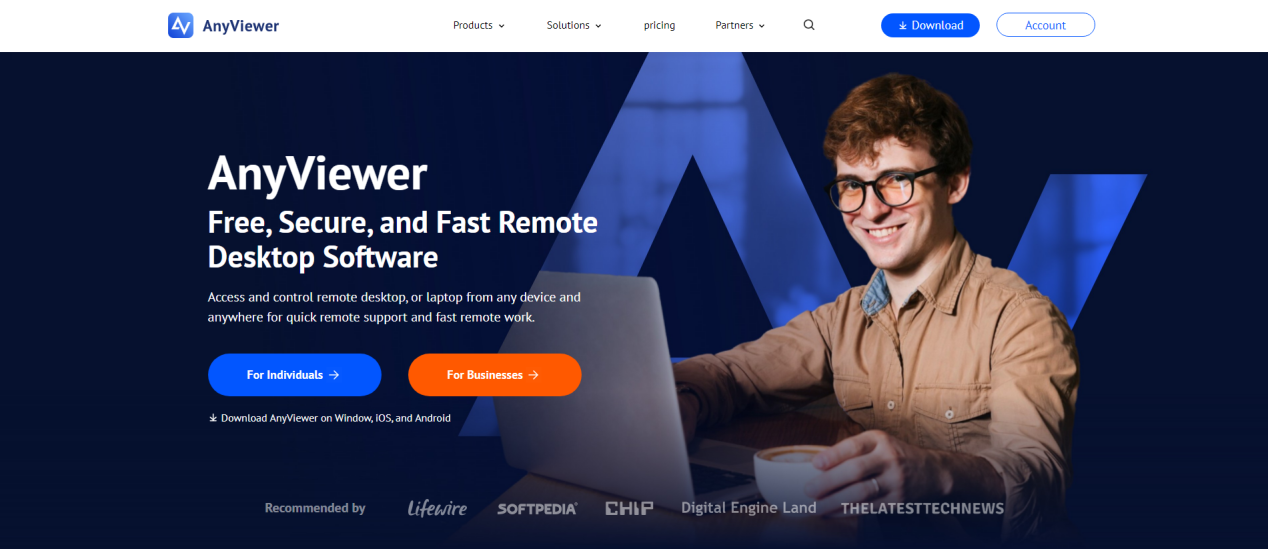


If you have any doubt related this post, let me know